PlayOn
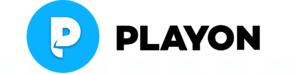 | |
| Private | |
| Industry | Computer software |
| Founded | United States |
| Headquarters |
New York City Seattle Copenhagen, Denmark |
| Website | www.playon.tv |
PlayOn is a streaming media brand and software suite that enables users to view and record videos from numerous online content providers. The main PlayOn application is Windows-based software that acts as a streaming dashboard and hub on the PC. It provides access to approximately 100 streaming websites, which are organized as channels. Users browse through or search the video content found in those channels, watch the videos on the PC, cast the videos to a TV via a streaming device or gaming console, or record the videos to watch later on most media devices. The recording feature acts as a DVR for streaming videos, creating an MPEG-4 file which can be transferred to supported media devices.
PlayOn includes native companion applications for iOS, Android, Windows Phone, Chromecast, XBMC and Roku. The recording functionality inserts chapter marks at the locations of advertisements, allowing users to automatically skip commercials when watching via any of the native companion applications, directly in the PlayOn player on a PC, or via a variety of other DLNA-compliant media devices, such as Xbox.
PlayOn also organizes local media from the PC into a Media Library dashboard, which can be streamed or cast to viewing devices.
Software
PlayOn
In August 2008, MediaMall launched PlayOn, a Windows-based consumer software product, that acts as a digital media server to compliant streaming devices, game consoles, televisions, and set-top boxes to watch Internet-based videos from numerous online content providers such as Hulu, Netflix, and YouTube.[1]
PlayOn uses the technology standard Universal Plug and Play (UPnP), as defined by the Digital Living Network Alliance (DLNA), to communicate with networked gaming consoles like the PlayStation 3, Xbox 360, and many other Internet ready DLNA enabled devices. PlayOn also uses HTTP Streaming to communicate with devices such as Roku, Chromecast, iPad, iPhone, Android, Windows phones and tablets, Wii, and Wii U, and the Raspberry Pi working both as an internet browser to access online media and as a UPnP media server to serve videos to compliant devices.[2]
MyMedia
MyMedia was a free media server software application that allowed users to stream personal media from their PC to various media devices. It was released on May 22, 2013.[3] It was retired in September 2015.
The MyMedia brand is still available as a channel on Roku devices. It allows users to stream personal media to their Rokus from the PlayOn Media Library. Users can stream or cast music, photos, and home videos or local video files to their Roku.[4]
PlayLater

PlayLater was released September 2011, as "the first DVR for online videos."[5] PlayLater records streaming content from numerous popular online streaming sites. Recorded videos can be uploaded to Android devices, iOS devices, Windows Phones and Blackberry smartphones. Videos recorded by PlayLater can then be accessed and watched without the need for an Internet connection.[6]
PlayLater was rolled into the PlayOn Windows application in September 2015, and is no longer available as a stand-alone software product.
Supported devices
In order to use PlayOn directly on a networked entertainment device, PlayOn must either officially support the device, or the device must support a standard technology called Universal Plug and Play (UPnP) as defined by the Digital Living Network Alliance (DLNA). DLNA devices, such as an Xbox360, PlayStation 3 and 4, and numerous network-ready televisions, use the home network to connect to the PC with PlayOn installed. The device is then able to interact with PlayOn and lets users navigate, select, and view streaming content on that system. Other supported systems use the device's web interface to connect to the PlayOn server. These devices include Xbox One, Roku, Wii, Wii U, iPhone, iPad, most Android phones/tablets, Google TV, Kindle Fire and Nook Color. The customer-facing experience is very similar regardless of the networking protocol used. There are also native PlayOn applications for Roku, iOS, Android, and Windows Phone.[2][7]
Content
Channels
PlayOn offers over 100 channels including Netflix, Hulu, HBO GO, ESPN, Pandora, CBS, Spike, Comedy Central, BET, Amazon, PBS, Nick, TBS and PBS. Some channels, such as HBO GO, Netflix, Amazon Video, ESPN3, MLB.TV, NFL Rewind and others require an active subscription to access.[8]
Plugin channels
Plugins for PlayOn allow third-party companies and the open source community to develop feeds to online media content. PlayOn Plugin Channels are created by developers using PlayOn’s open application programming interface (API) and can be downloaded on the PlayOn Plugin Channel Store.[9][10]
References
- ↑ "What's On PlayOn". PlayOn. Retrieved 2015-12-10.
- 1 2 "PlayOn User Guide". PlayOn. Retrieved 2015-12-10.
- ↑ "MyMedia Lets Users Stream Personal Content to Their TVs for Free". Business Wire. Retrieved 2013-05-22.
- ↑ "MyMedia Channel for Roku". Roku. Retrieved 2015-12-10.
- ↑ "PlayLater is out of beta and ready for the masses". PlayOn. Retrieved 2013-03-11.
- ↑ "PlayLater compatibility with major mobile formats". PlayOn. Retrieved 2013-03-11.
- ↑ "PlayOn Supported Devices". PlayOn. Retrieved 2013-03-11.
- ↑ "What's PlayOn". PlayOn. Retrieved 2013-03-11.
- ↑ "PlayOn Channel Store". PlayOn. Retrieved 2013-03-11.
- ↑ "Plugin Channel Developer Hub". PlayOn. Retrieved 2013-03-11.
- none of these references are external. This whole article is an advertisement.