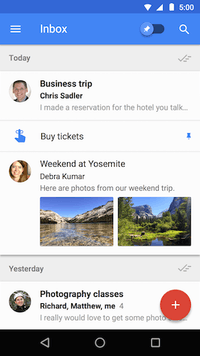Inbox by Gmail
 | |
|
Inbox by Gmail running on Android Lollipop | |
| Developer(s) | |
|---|---|
| Initial release | October 22, 2014 (beta) |
| Operating system | Android, iOS, Google Chrome, Firefox, Safari |
| Available in | 34 languages |
|
List of languages English, Arabic, Bokmål, Norwegian, Bulgarian, Catalan, Chinese, Croatian, Czech, Danish, Dutch, Finnish, French, German, Greek, Hebrew, Hindi, Hungarian, Indonesian, Italian, Japanese, Korean, Malay, Polish, Portuguese, Romanian, Russian, Slovak, Spanish, Swedish, Thai, Turkish, Ukrainian, Vietnamese | |
| Type | Email client |
| License | Freeware |
| Website |
google |
Inbox by Gmail is an email app by Google for Android, iOS, as well as the browsers Chrome, Firefox, and Safari. The app is focused on improving email productivity and organization by allowing the user to snooze messages for a later time, bundle similar emails together, and receive Google Now-style cards for things such as flight times.[1]
History
Inbox was officially launched as a beta version on October 22, 2014.[2] At first, an invitation was required to access Inbox, but on May 28, 2015, Google announced that the application is officially open to everyone with a Gmail account.[3] On June 24, 2015, Google added an "Undo Send" button to Inbox, allowing users to retract a sent email within 10 seconds of clicking "Send".[4]
Operation
When the user logs in, Google scans the email account for important and similar information. It then presents what it considers the most important parts of the email first and groups similar emails as "Bundles" that are named by type (e.g., "Travel" or "Updates"). It also converts physical addresses into Google Maps links and airline confirmation numbers into a flight status update.[5] Users can make custom Bundles as they would make Gmail filters, and can specify the time of day to show the Bundle. They can also organize emails with quick actions, such as swiping the screen to the right to archive a message, or swiping left to defer an email for another time. This "snooze" function works similar to that of the Mailbox app.[6] The user can hold their finger on the screen to access bulk actions, like archiving, snoozing, or deleting emails in batches.[6] Mail is displayed chronologically, with newest messages at the top.[6] Emails can be pinned to the top of the screen as a Reminders to-do list.[5] In the bottom right corner of the screen, a red "compose" button shows recent contacts.[6] Similar to the existing Gmail app, it also displays a tab for quickly accessing Hangouts.
Reception
Reviewers praised the app's visual and product design, and noted that they would use it in place of the existing Gmail app.[5][6] The Verge's David Pierce wrote that the app's design was easy to use, fast, "minimalist, and lovely".[5] He noted that its abundant white space would cause issues for email power users and asked for a "compact view".[5] At the app's launch, Pierce preferred Inbox on iOS over the dedicated Gmail app and said that Inbox "feels a lot like the future of email".[5] CNET's Sarah Mitroff similarly praised Inbox as Google's "new killer email app", and planned to use the app over Gmail in the future.[6] She added that Inbox followed Google's Material design introduced with Android Lollipop.[6]
References
- ↑ Vincent, James (May 28, 2015). "Google's ambitious Inbox app is now available to everyone". The Verge. Vox. Retrieved July 1, 2015.
- ↑ Pichai, Sundar (Oct 22, 2014). "An inbox that works for you". Google. Retrieved 7 June 2015.
- ↑ Gawley, Alex (May 28, 2015). "Thanks to you, Inbox by Gmail is now open to everyone". Google. Retrieved 7 June 2015.
- ↑ Ghoshal, Abhimanyu (June 25, 2015). "PSA: Google's Inbox also has an 'Undo Send' button". The Next Web. MaxCDN. Archived from the original on June 25, 2015. Retrieved June 25, 2015.
- 1 2 3 4 5 6 Pierce, David (October 22, 2014). "Using Google Inbox: this feels like the future of email". The Verge. Vox Media. Archived from the original on October 22, 2014. Retrieved October 22, 2014.
- 1 2 3 4 5 6 7 Mitroff, Sarah (October 22, 2014). "Inbox is Google's new killer email app". CNET. Archived from the original on October 22, 2014. Retrieved October 22, 2014.